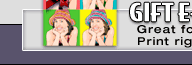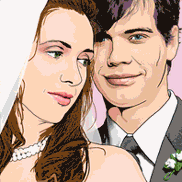Home > Frequently Asked Questions >Choosing/Sending Photos
Not every photo is going to produce a beautiful piece of artwork so to help you decide which photo to send us we have come up with some helpful hints. If by some chance you send us a photo that we absolutely cannot use we will contact you and let you know so you can pick a different one. Some of our styles are more forgiving than others in terms of photo quality and if you aren't sure about a photo email us a copy of your photo at help@DigiPix.us, we'll take a look and let you know. Our end goal is to send you a pretty picture you will want to show off to all your friends and family. Photos with the following characteristics will work best:
In Focus
The more detail the better. Zoom up on your photo, if you can still see clear detail then you've got a winner! An easy place to see wether or not a photo has clear detail is around the eyes - if the eyes are clear not blurred then chances are the photo is in focus. As we said before some styles, like DigiPix Brush Strokes style are more forgiving than others.Lighting
Make sure the lighting is good, avoid photos with "splotchy" lighting or that have shadows across peoples faces. Also avoid sending us photos that are too dark or too light.Detail
If the photo is for a portrait, as opposed to a landscape, make sure the face or faces of the people you want in your artwork are big enough for us to see detail, the more their face fills up the frame of the photo the better. For silhouettes, profile photos should be taken against a plain background if possible.Clothing
As for clothing we do not recommend heavily patterned clothing. However, hats and sunglasses can actually make the artwork more interesting but use the less is more approach here.< FAQ's Index | SHOP >
Once you place your order you will receive an email with instructions on how to upload, email or mail your photo to us. Whether you are uploading or emailing your photo to us we accept jpg file formats and to ensure quality files should be at least 500KB. Please try to use the best-quality image possible. The recommended settings are 2000 pixels and 300 dpi. All photos should be taken with at least a 6 megapixel camera set on the highest resolution setting possible. If you are scanning your photo to send us make sure the resolution is at least 300dpi and that the scanner is free of dirt and dust, we cannot guarantee that a scanned photo will be of sufficient quality and we may request an alternative photo. If you are mailing your photo please make sure it is at least a 4" x 5" photo and the faces of the subjects for the portrait are at least the size of a half dollar.
Please don't think you have to be a computer whiz to send your photo to us electronically - we are available to trouble shoot with you and talk you thru it.
How to upload your photo
To upload your photo to us simply click on the "upload" button in the email - fill out the form with your name address etc and then click on the displayed "browse" button to view the files on your computer's hard drive. Select the image file you wish to upload and click OK.How to email your photo
To email your photo to us click on the "email link" this will open a new mail window in your email program. Attach your photo file to the email. Please be sure to include your name, address, telephone and order number in the body of the emailHow to mail your photo to us
The email you receive will have our address on it so, if you choose you can mail a photo to us at:
DigiPix.US
17 Haven Ave
Rockport, MA 01966
Attn: New ordersPlease make sure that the photo is at least a 4" x 5" print and that the faces fill the shot as much as possible. We will return your photo to you free of charge but we cannot be held responsible for lost or damaged photos.
We reserve the right to refuse to work on submitted photos if they are licensed or copyrighted. We also reserve the right to refuse photos with what we deem to be inappropriate content.
< FAQ's Index | SHOP >
Should I edit or crop my photo before sending it?
It's not necessary for you to edit or crop your photo before you send it to us. Our artists are experts in digital image enhancements. We are happy to enhance your photo and it's included in the price of your artwork. If you have specific editing or cropping requests, just note them in the "special instructions" box when you order!
< FAQ's Index | SHOP >
Will you return a mailed photo?
We will return your photo to you free of charge but we cannot be held responsible for lost or damaged photos.
< FAQ's Index | SHOP >
Can I use people from different photos?
YES, make a note in the special request box when you order.
< FAQ's Index | SHOP >
Can the background of my photo be removed?
YES, make a note in the special request box when you order.
< FAQ's Index | SHOP >
Can the background of my photo be replaced?
YES, make a note in the special request box when you order.
< FAQ's Index | SHOP >